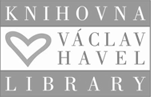Guide to MS Teams
Guide to MS Teams
Microsoft Teams is an online tool that substitutes face-to-face meetings within the class, circle and other organized groups of students with the lecturer.
The license is available free of charge for employees and students of FSV UK.
Your account for teaching in MS Teams is always yourIDnumber@cuni.cz.
Please make sure that you are not logged into MS Teams with another account that would not connect you to the required teams.
We would also like to inform you that the rectorate account yourIDnumber@cuni.cz functions as a separate mailbox that is not automatically connected to your faculty email - we therefore recommend that you actively monitor the teams directly in the MS Teams application and tell your students to do this as well, or use your proven methods of communication to inform students about changes.
Also, please note that the link for a video call and the link for sharing documents in your teams in MS Teams are not the same.
MS-Teams also does not serve as a replacement for Moodle.
Useful links across the UK
What else you can find at https://dl.cuni.cz/english/ms-teams/ in the section Useful links across the UK:
- Instructions for working in MS Teams
- Recordings from webinars and presentations
- Online courses/videos/links
Here you will also find a link to the UVT helpdesk teams-podpora@cuni.cz, which manages these teams. FSV UK support ito@fsv.cuni.cz can help with questions but they don’t not manage cuni teams.