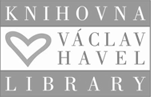Transition to the University Tenant
Migration of Microsoft 365 Accounts to the University Tenant
Between June and August 2025, all Microsoft 365 accounts will be transferred from the faculty environment fsv.cuni.cz to the university tenant cuni.cz, which is managed by the Charles University Rectorate.
The migration to the university tenant is necessary to ensure the smooth operation of the entire university's communication infrastructure. The result will be a simpler, safer, and more transparent environment for both employees and students of the Faculty of Social Sciences, Charles University (FSV UK).
Charles University operates in the Microsoft environment under a central framework agreement, while FSV UK has historically maintained its own M365 environment. For FSV UK employees and students, this means that the same user has two separate accounts – ukco@fsv.cuni.cz and ukco@cuni.cz – which are not linked. This has previously caused issues such as difficulties joining MS Teams meetings, sharing documents between faculties and the rectorate, duplicate identities in the central directory, and problems with account management and support.
Benefits of the Migration
- A single M365 account for the entire university – no more switching between accounts.
- Functioning meetings and sharing across Charles University in MS Teams and OneDrive.
- A unified university directory – easily find colleagues and students from other faculties.
- Simplified account management and a more secure environment.
- Easier use of university identity within Microsoft 365 (ukco@cuni.cz).
What to Expect During the Migration
A temporary outage of M365 services at FSV UK lasting approximately 2–3 weeks, with a maximum of 1 month during the migration (late July to early August).
The outage will also affect university student emails in the format firstname.lastnameXYZ@student.cuni.cz.
During the migration, applications may display a message stating that the license is not active. This message can be ignored and will disappear once the migration is complete.
Who and What Services Are Affected by the Migration?
The migration primarily affects users who are currently using the following Microsoft 365 services on the faculty tenant @fsv.cuni.cz. If you do not use these services or already use them on the university tenant, no action is required. If you are unsure which tenant your services are running on, we recommend following the provided instructions.
Only Microsoft 365 services will be affected, specifically:
- MS Teams (teaching, meetings, sharing)
- OneDrive (stored files)
- Outlook and M365 calendar
- Microsoft 365 desktop apps (Word, Excel, etc.)
- Email in the format ukco@o365.cuni.cz
The migration does not affect Google Workspace, which remains the primary platform for email, calendars, and documents at FSV UK. The functionality of these key services will not be affected.
Migration Instructions
Users who use services on the faculty tenant @fsv.cuni.cz are asked to:
- Move their data from OneDrive and Teams according to the instructions provided by the faculty IT department. You can also contact them for technical support.
- Switch from the faculty account to the university account in desktop applications.
- Check the email forwarding settings from ukco@o365.cuni.cz to ukco@fsv.cuni.cz according to the simple guide.
Instructions
Instructions for Signing in to Microsoft 365 Applications with a University Account
Contact
We kindly ask for your patience throughout the entire process. If you have any questions, do not hesitate to contact the faculty IT department at: migrace365@fsv.cuni.cz.
Thank you for your cooperation.