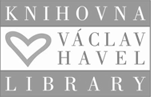MS Teams for External Teachers
MS Teams for External Teachers
External teachers are as follows:
- They are registered by the institute (department) in the WHOIS system as external teachers of FSV UK.
- They have an account in CAS (cas.cuni.cz) and know the password to it.
Then you can follow the Tutorials for MS Teams for Teachers.
If for some reason you do not have login data, you must complete the following steps:
- Contact the institute (department) where you will be registered as an external teacher in WHOIS and then follow their instructions regarding login data or contact IT support at ito@fsv.cuni.cz .
- Another option is to teach in Teams as a “guest.”
When teaching, the external teacher must have ownership rights to the team (channel) in MS Teams where s/he is to teach, and the team owner must add this external teacher to this team (channel) under his/her email address (external, private) and modify the rights accordingly. The external teacher will receive an invitation to this email with instructions for joining. S/he can then teach online in the given channel in the standard way (with minor restrictions).
Contact E-Mail for IT Support
If you have any questions about e-learning, please do not hesitate to contact us at ito@fsv.cuni.cz. You can also use our phone numbers according to FSV UK locations.