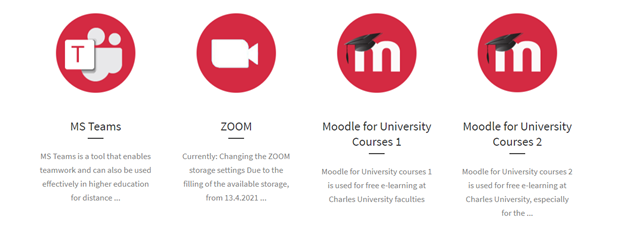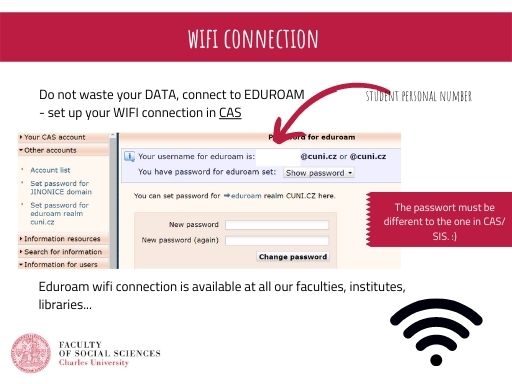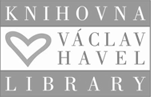Faculty email

Faculty email
Every student is allocated the faculty e-mail address xxxxxxxx@fsv.cuni.cz in the Google domain.
xxxxxxxx = eight digit student personal number
The faculty email address is the main communication channel between the student and FSV UK => all messages from the SIS, the International Office, the department, and other parts of the faculty will be sent to this address.
Students should not forget to check it regularly so as not to miss any essential information about their studies.
Along with the faculty address, students get access to other Google Apps tools and services, including unlimited storage.
MOODLE
Moodle is an environment used for free e-learning at Charles University. Faculty of Social Sciences mostly uses Moodle 1 and Moodle 2.
Some lecturers use it to upload study materials for courses. It is also often used for exams and submitting coursework. Thus, it is not enough to have some courses registered in SIS, you also need to enroll in the course in Moodle. Not every course however uses Moodle! Lecturers usually share the Moodle link with the students on the first lecture, or you can find it in SIS.
You can also search the course yourself:
1) Go to Moodle 1 or Moodle 2.
2) Log in using your Student Personal Number (8 digit number) and your password (the same as for SIS)
3) Use the search bar and search your course.
4) Click on Enrol me. If the course is locked and enrolment key is required, ask the teacher for the code to be able to enter. It might also be under the course information in SIS.
You can find a tutorial on how to find your courses in Moodle HERE.
E-learning support
| Type of platform | Login Name | Password | Helpline contact |
| MS Teams (RUK version) | Student personal number@cuni.cz | SIS password | ales.houdek@ruk.cuni.cz |
| MS Teams (faculty version) | Student personal number@fsv.cuni.cz | SIS password | ito@fsv.cuni.cz |
| ZOOM | zoom@lfp.cuni.cz | ||
| Moodle | Student personal number | SIS password | moodle-help@ruk.cuni.cz |
Students of FSV UK have their courses mostly in MS Teams (RUK version).
Internet connection at CU
FAQ
If you have any doubts or questions regarding faculty email or e-learning, we recommend having a look at the FAQs below.
-
HOW DO I LOG IN TO THE ACCOUNT?
Use the gmail.com address to log in to the faculty account.
As an e-mail fill in xxxxxxxx@fsv.cuni.cz (where xxxxxxxx = eight digit student personal number) and the password is the same as the password for logging in to the SIS.
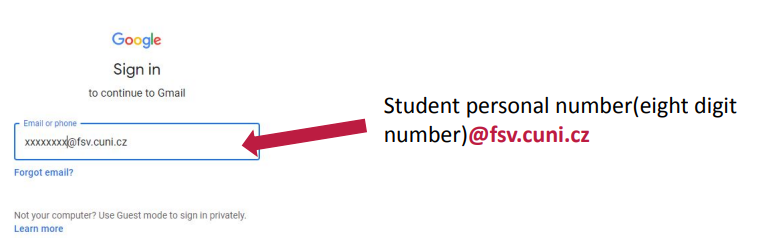
-
CAN I REDIRECT THE FACULTY E-MAIL?
Yes, to redirect the faculty e-mail to your personal address, follow these instructions.
-
WHAT IF MY ACCOUNT DOES NOT WORK?
When you log in to your account for the first time and Google denies your password as invalid, change your password in CAS once again (can be the same as your present password).
In case of other problems with the faculty account, contact the faculty Google support: google@fsv.cuni.cz
-
WHAT SHOULD I BE CAREFUL ABOUT?
Google Apps require compliance with legal and other binding regulations, in particular those relating to the right to privacy, freedom of speech, and copyright. Their possible violation will be monitored and punished by the faculty in accordance with disciplinary regulations, or handed over to the competent state authorities for resolution.