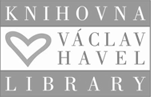Business Cards
MANUAL FOR PRODUCTION OF BUSINESS CARDS
- Employees log in to the web portal of the company Marking Center CZ with the following data: login: fsv_uk / password: 123
- In the upper left corner, click on "Print" and choose from three patterns - a) single-sided Czech business cards, b) single-sided English business cards, c) double-sided bilingual business cards
- Create the business card step by step:
- select the number, enter the necessary data and click on "Save - see preview"
- check the preview, or if needed edit the data and click on "Save and show the entire order"
- if everything is OK, confirm by clicking on "Confirm order"
- remember to fill in the "required data" on the last page of "Completing the order," especially e-mail where to send a proof-sheet
- click on "Submit order for approval"; the proposal is sent for approval (the Secretary’s assistant is in charge of the approval; atypical proposals can then be approved as well - e.g. insertion of two institutes, etc.; before the submission for approval it is possible to include non-standard editing in the note)
- Employee receives a graphic design from the company for proofreading, which must be approved by e-mail
- Execution time is 3 working days after the proofreading has been approved
- Business cards are sent to the Dean's Office and distributed by the faculty internal mail to the workplace; it is also possible to pick them up personally at a branch of the company Marking Center CZ.
For more information see Dean’s Provision no. 9/2018; the faculty covers the business cards for the employees (up to 100pcs/year).
Please contact the Faculty Secretary’s assistant with any further questions.