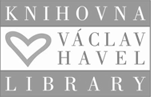MS Office 365 and CAS passwords will be synchronized

MS Office 365 and CAS passwords will be synchronized
Between 19 and 23 July, passwords for the CAS university system and MS Office 365 apps will be synchronized. Simultaneously, the error due to which the system informed users about a licence loss will be repaired.
What will the change mean? So far, the passwords for CAS and MS Office could differ. Afterwards, your password for CAS will serve for MS Office as well.
It is therefore necessary to know your CAS password. Please, check that by logging in here. If you don’t know your password, contact IT support in your area and they will change it for you (it_hollar@fsv.cuni.cz, it_opletalova@fsv.cuni.cz, it_pekarska@fsv.cuni.cz).
What is going to happen:
- Your password will be changed to be the same as your CAS, SIS, email client and computer password.
- Any change of CAS password will change the password for MS Office apps, Teams and Onedrive.
- You will be able to change the password only in CAS.
- After the synchronization, all users will be prompted to log into their Microsoft apps.
- Users who haven’t set up the Microsoft account yet will get one automatically.
- The username will still be UK_Personal_Number@fsv.cuni.cz. You can find your personal number on your student / employee card.
If you have any questions or need assistance, please contact the IT support: ito@fsv.cuni.cz.